How to Use Voluas Automatic Pet Feeder: Ultimate Guide for Pet Owners

Are you tired of rushing home to feed your pet on time? The Voluas Automatic Pet Feeder can make your life so much easier.
Imagine never worrying about your pet’s meals again, even when you’re busy or away. This handy device lets you set feeding schedules, control portions, and keep your furry friend happy and healthy.
In this guide, you’ll learn exactly how to use the Voluas Automatic Pet Feeder step by step.
By the end, you’ll feel confident that your pet will always get the right meal at the right time—without any extra stress for you. Keep reading to discover how simple it is to take care of your pet’s feeding routine with just a few easy actions.
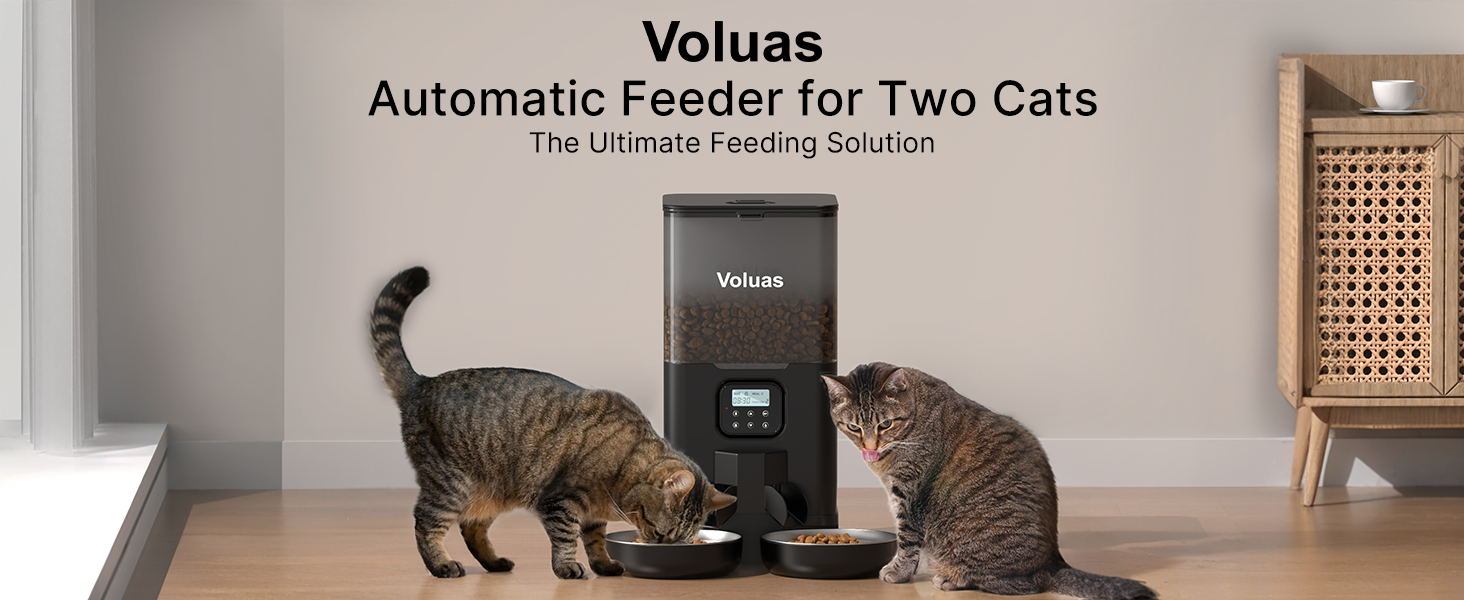
Credit: www.amazon.com
Features Of Voluas Feeder
The Voluas Automatic Pet Feeder offers several helpful features. These features make feeding pets easier and more organized. Understanding them helps you use the feeder well. Below are the main features that stand out.
Portion Control
The feeder allows precise portion control for your pet’s meals. You can set exact amounts of food each time. This helps avoid overfeeding or underfeeding your pet. It keeps your pet healthy and on a good diet.
Scheduling Options
Set feeding times to match your pet’s routine. The Voluas feeder lets you schedule multiple meals per day. You can adjust times easily on the device. This ensures your pet eats regularly, even when you are away.
Compatibility With Pet Types
This feeder works well with many pet types. It suits dry food for cats and dogs of all sizes. The design also fits other small pets needing scheduled feeding. Check food size and type to ensure proper use.
Power Sources And Battery Life
The feeder uses both plug-in power and batteries. Batteries provide backup during power outages. This keeps feeding on schedule without interruptions. Battery life lasts long enough for daily use.

Credit: www.amazon.com
Setting Up Your Feeder
Setting up your Voluas Automatic Pet Feeder is quick and simple. Follow the steps carefully to get it ready for your pet’s meals.
This guide helps you start with unboxing, then move to Wi-Fi connection, app installation, and initial setup. Each step ensures your feeder works perfectly.
Unboxing And Assembly
Open the box and check all parts. You should find the main feeder unit, food container, power adapter, and user manual. Attach the food container to the feeder.
Make sure it clicks into place securely. Plug the power adapter into the feeder and then into a power outlet.
Connecting To Wi-fi
Press the Wi-Fi button on the feeder. The indicator light will start blinking. Open your phone’s Wi-Fi settings.
Connect to the feeder’s network, usually named “VoluasFeeder.” Return to the app or web setup page to enter your home Wi-Fi details. The feeder will connect and the light will turn solid.
Installing The App
Go to the App Store or Google Play Store. Search for “Voluas Pet Feeder.” Download and install the app on your smartphone.
Open the app and create an account using your email. Follow the app’s instructions to link your feeder device. This app controls feeding schedules and portion sizes.
Initial Configuration
Set the feeding times in the app. Choose how many meals your pet will get each day. Adjust the portion size based on your pet’s needs.
Test the feeder by releasing a small amount of food. Check that the food dispenses smoothly and the app shows the correct schedule.
Programming Feeding Times
Programming feeding times on the Voluas Automatic Pet Feeder helps keep your pet’s diet consistent. It lets you control when and how much your pet eats.
Setting up feeding times is simple and flexible. You can customize the schedule to fit your pet’s needs. This feature saves time and reduces worry about missed meals.
Creating A Feeding Schedule
Start by turning on the feeder and accessing the control panel. Select the option to add feeding times. Choose the hours and minutes for each meal.
You can set up to six feeding times per day. Confirm each time before moving to the next. The feeder will dispense food automatically at these times.
Adjusting Portion Sizes
After setting the feeding times, adjust the portion sizes. Use the buttons to increase or decrease the amount of food per meal.
The feeder measures food in grams or cups. Find the right portion based on your pet’s weight and age. Accurate portions help maintain your pet’s health and weight.
Managing Multiple Meals
The Voluas feeder allows feeding multiple meals daily. Program each meal separately with its own time and portion. This helps avoid overeating and supports pets with special diets.
You can change or delete meal times any time. The feeder will follow your updated schedule without errors.
Maintaining The Feeder
Maintaining the Voluas Automatic Pet Feeder keeps it working well. Clean parts often. Check food levels regularly. Fix small problems fast. This helps feed your pet on time every day.
Cleaning Instructions
Unplug the feeder before cleaning. Remove the food container and tray. Wash these parts with warm, soapy water. Dry them completely before putting back. Wipe the main unit with a dry cloth. Avoid using water on the electronic parts.
Refilling Food
Open the top lid of the feeder. Pour dry pet food into the container. Do not overfill; leave some space. Close the lid tightly to keep food fresh. Check food levels every few days. Refill before food runs out.
Troubleshooting Common Issues
If the feeder does not dispense food, check power supply. Make sure batteries are fresh or charger is plugged in. Clean the food chute if food gets stuck. Reset the feeder by turning it off and on. Consult the manual for error codes or alerts.
Maximizing Benefits For Your Pet
Maximizing the benefits of the Voluas Automatic Pet Feeder helps your pet stay healthy and happy. The feeder gives regular meals without stress. It supports your pet’s diet and daily routine. Using it right ensures your pet gets what it needs.
Here are key ways to get the most from this feeder for your furry friend.
Ensuring Balanced Nutrition
Set the feeder to deliver the right portion size. Use the recommended amount of food for your pet’s age and weight. The feeder helps avoid overfeeding or underfeeding.
Choose high-quality pet food to keep nutrition balanced. Regular meals keep your pet’s energy steady all day.
Monitoring Eating Habits
Watch how your pet uses the feeder. Note any changes in appetite or eating speed. The automatic feeder makes it easy to track meal times.
Early signs of health issues can appear through eating habits. Keep a log if needed to share with your vet.
Using Feeder For Multiple Pets
The Voluas feeder can serve more than one pet. Use separate feeding times or multiple feeders to avoid fights. Label bowls or feeders to keep food organized.
Monitor each pet’s food intake to ensure fairness. This setup helps pets eat peacefully and stay healthy.

Credit: www.amazon.com
Safety And Precautions
Using the Voluas Automatic Pet Feeder safely is very important. This keeps your pet healthy and happy. Following simple safety steps prevents problems with feeding.
Proper use avoids risks like spoiled food, overfeeding, or power issues. These precautions protect your pet and make feeding easier.
Avoiding Food Spoilage
Check the feeder’s food container often. Clean it regularly to stop mold and bacteria. Use dry food only, as wet food spoils quickly.
Keep the feeder in a cool, dry place. Do not overfill the container. Smaller amounts stay fresh longer and reduce waste.
Preventing Overfeeding
Set the feeder’s portion size carefully. Follow your pet’s diet and vet advice. Avoid giving extra food outside of the feeder.
Monitor your pet’s weight and health. Adjust feeding amounts as needed. Overfeeding can cause health problems and obesity.
Handling Power Outages
Have backup batteries ready for the feeder. This keeps feeding on schedule during power cuts. Test batteries often to ensure they work well.
Manually feed your pet if the feeder stops working. Keep emergency pet food handy at home. This prevents missed meals during outages.
Frequently Asked Questions
How Do I Set Up The Voluas Automatic Pet Feeder?
To set up, plug in the feeder and install batteries. Program feeding times and portion sizes using the control panel.
Fill the food compartment with dry pet food. Ensure the feeder is placed on a flat surface for stability.
Can I Customize Feeding Schedules On The Voluas Feeder?
Yes, the Voluas feeder allows multiple daily feeding schedules. You can program specific meal times and portion amounts.
This helps maintain your pet’s regular feeding routine. Adjust settings easily via the digital interface.
What Types Of Pet Food Work With Voluas Feeder?
The feeder is designed for dry or semi-moist pet food. Avoid wet or chunky food to prevent clogging.
Ensure food pieces are uniform for smooth dispensing. Always check the feeder’s capacity before filling.
How Do I Clean The Voluas Automatic Pet Feeder?
Disassemble removable parts like the food tray and hopper. Wash with warm, soapy water and dry thoroughly.
Avoid submerging the electronic base to prevent damage. Regular cleaning prevents food buildup and keeps the feeder hygienic.
Conclusion
Using the Voluas Automatic Pet Feeder makes feeding pets simple and timely. Set the schedule once, and the feeder does the work.
Your pet gets food on time, every day. No more rushing or forgetting meals. The feeder helps keep your pet healthy and happy.
It fits well into busy lifestyles. Easy to clean and use, it saves you effort. Give your pet steady meals with this smart tool. Enjoy peace of mind knowing your pet is cared for. A small device, big help.






